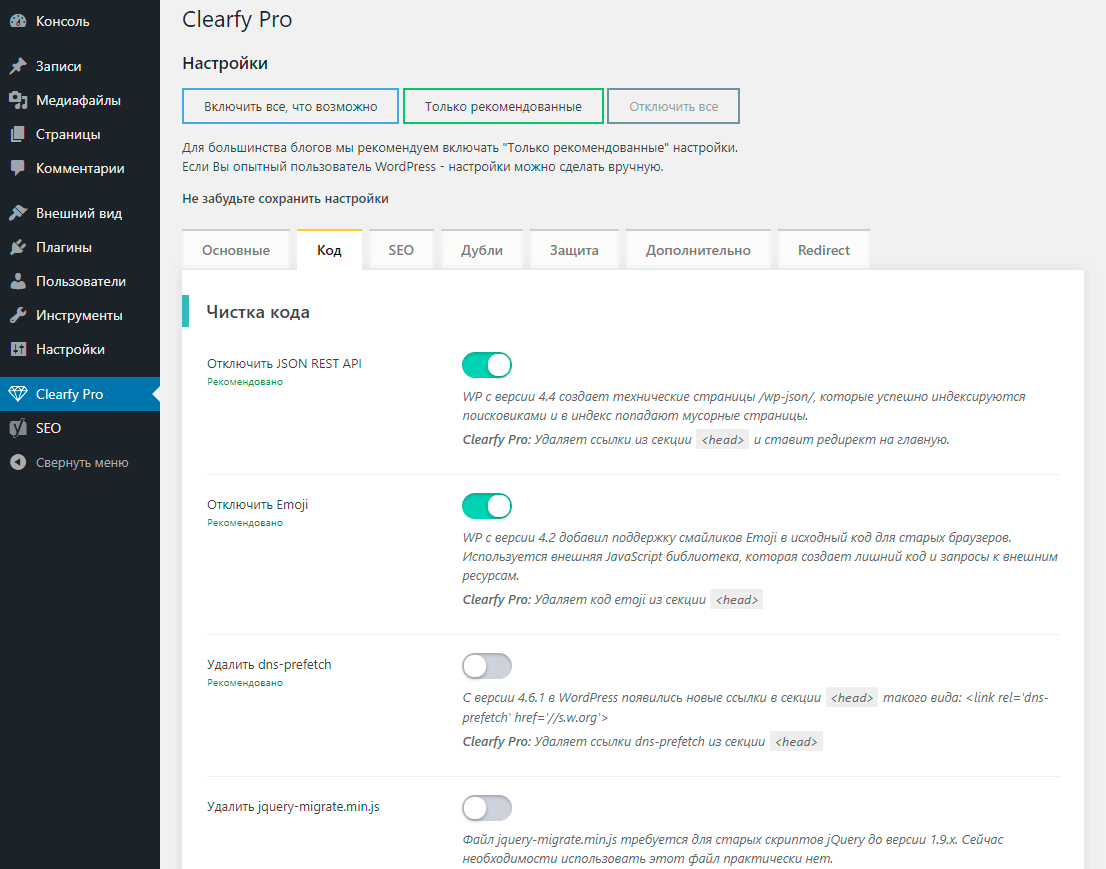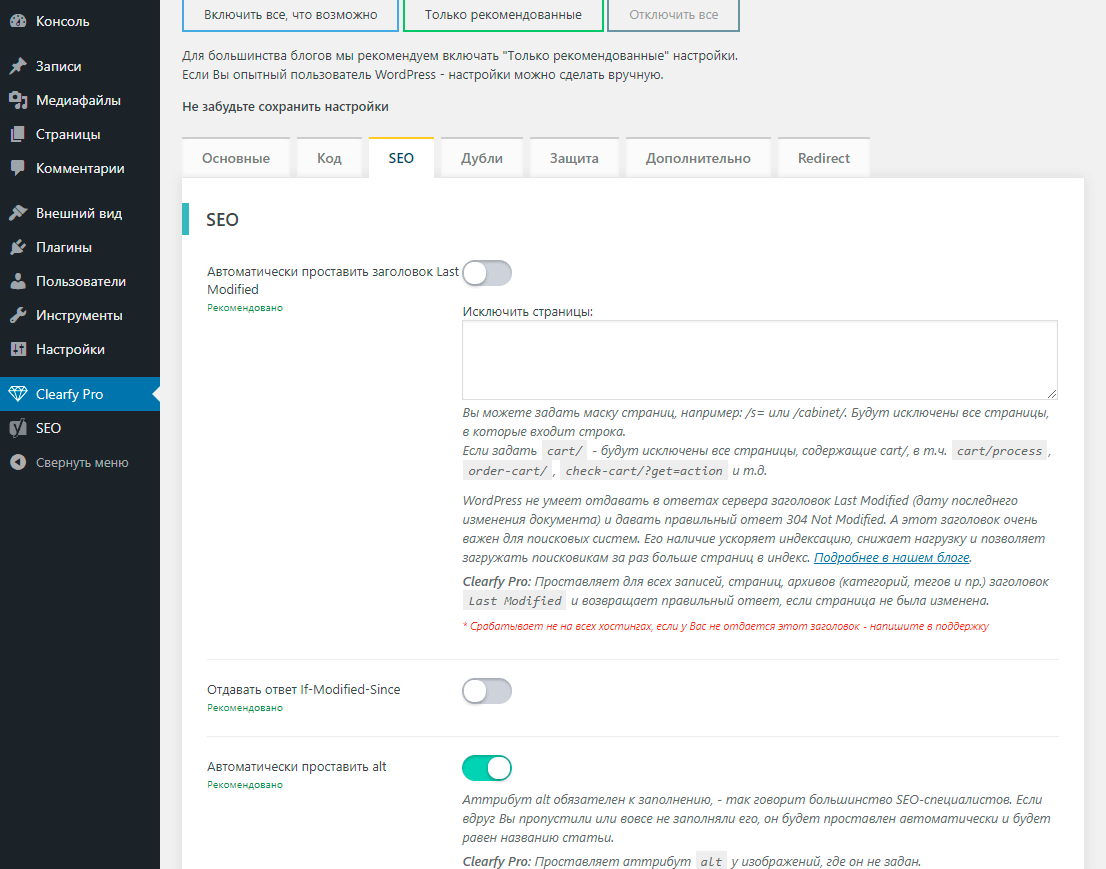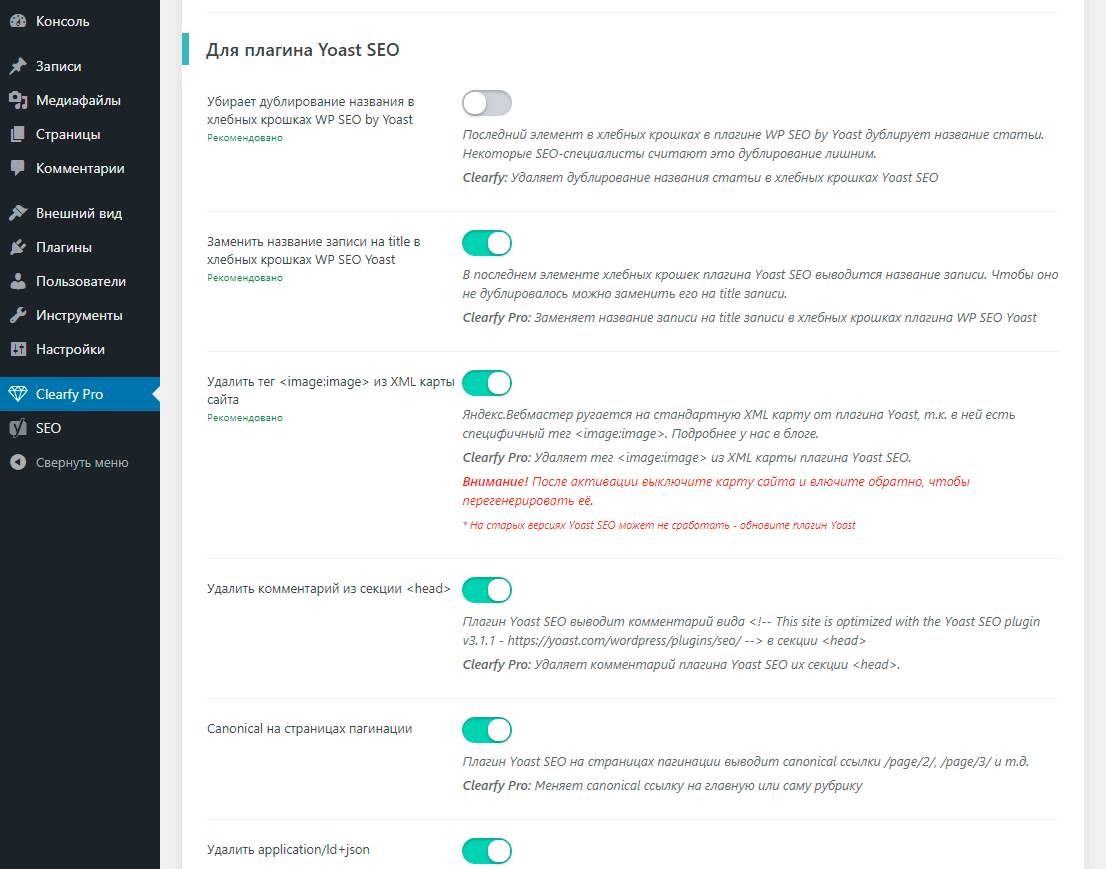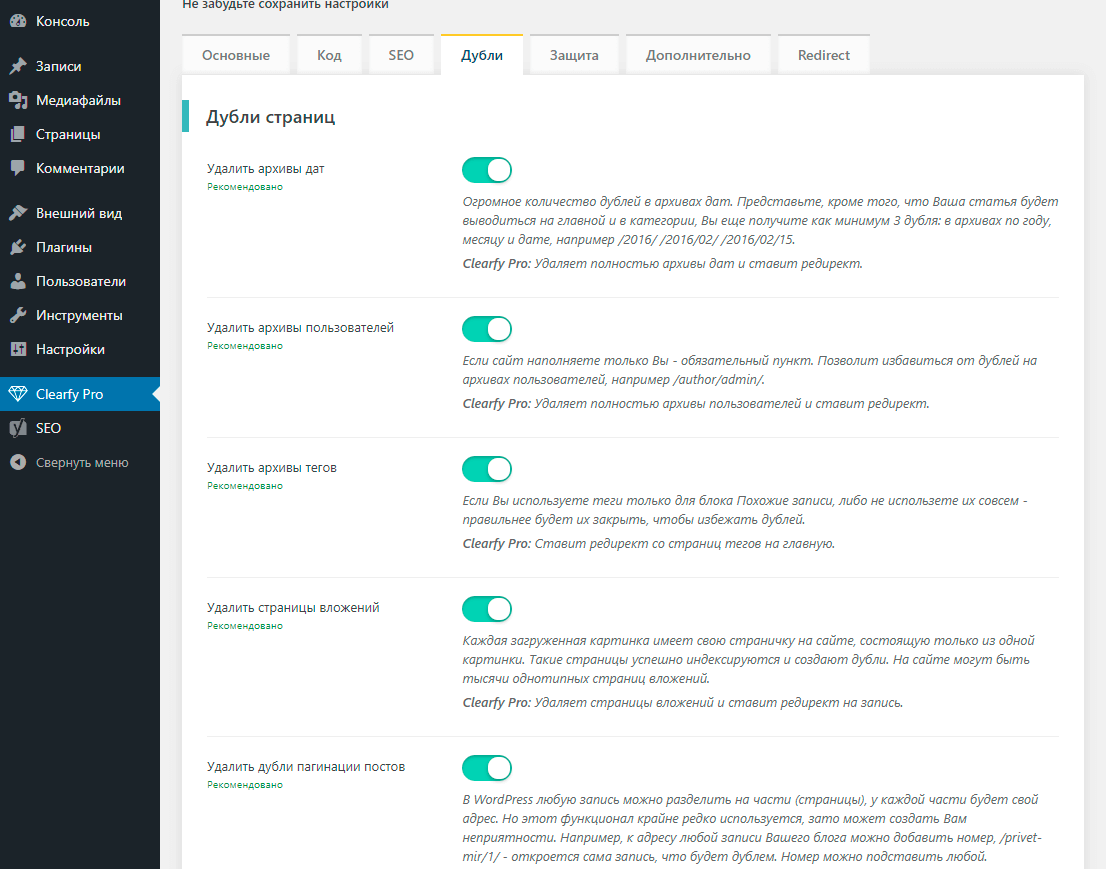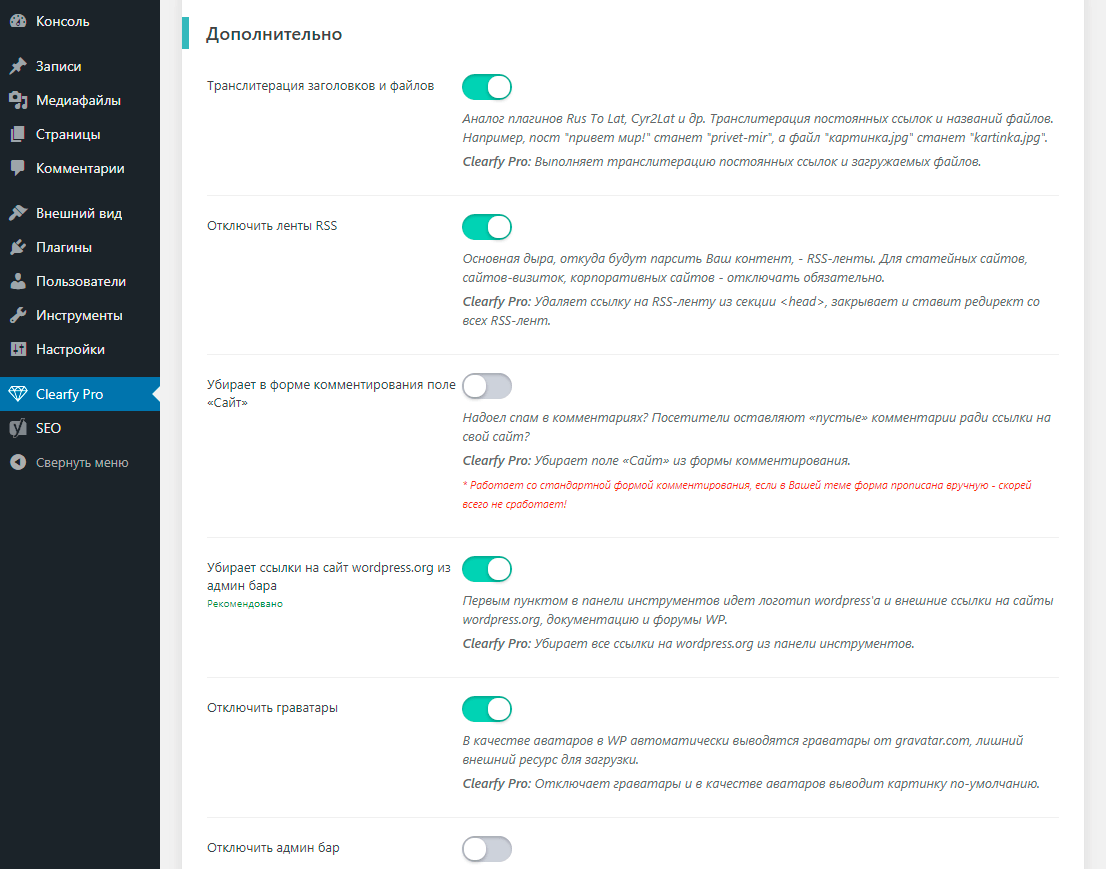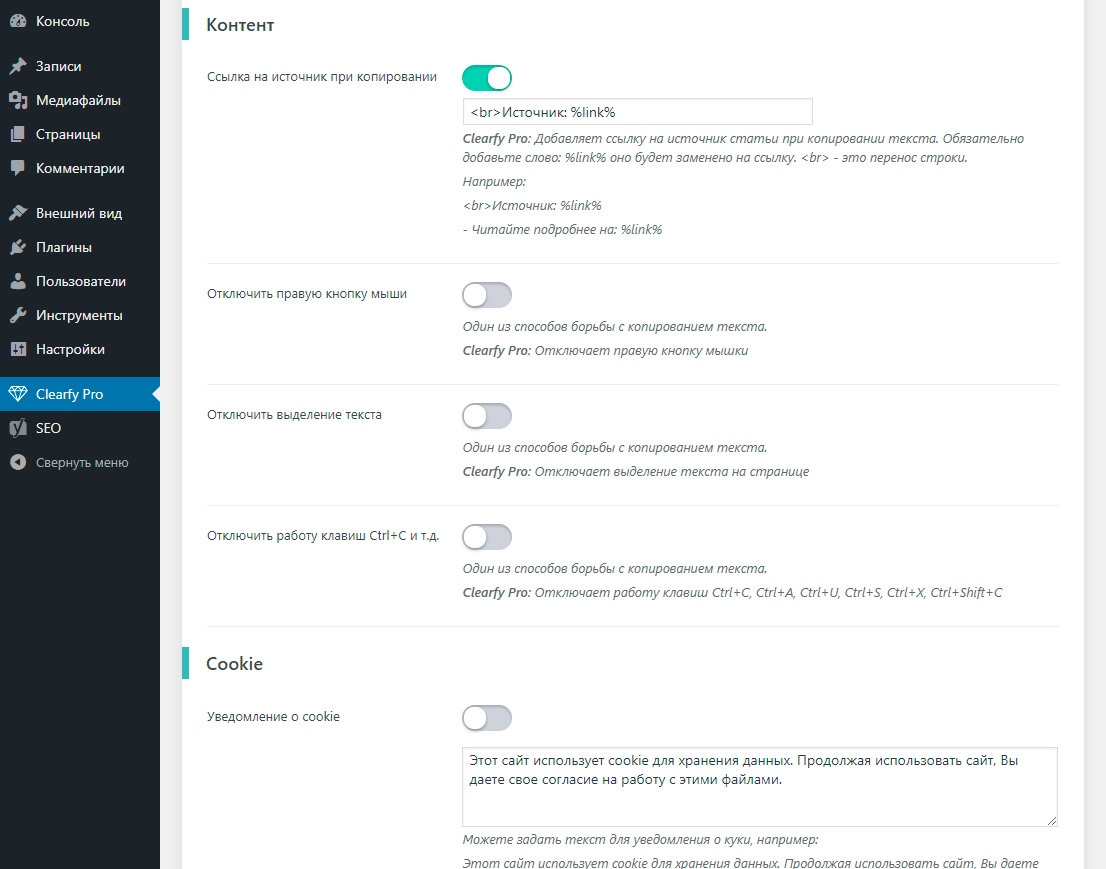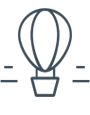Clearfy Pro — Powerful plugin for WordPress
Includes 57+ powerful features to optimize your site: SEO improvements, duplicate page cleanup, code bloat removal, smart redirects, extra security, and more.
The plugin is successfully running on 106,730 websites.
Removes Unnecessary Code and Clutter from Page Source
Removes JSON REST API
Since version 4.4, WordPress generates technical pages like /wp-json/, which are indexed by search engines, causing cluttered and useless pages in the index. The screenshot shows an example from Yandex Webmaster where 34,000 such pages were indexed.
Clearfy: Removes links from <head> and redirects them to the homepage.
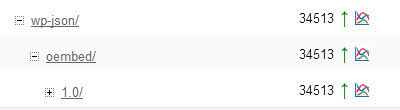
Disables Emoji Support
Since version 4.2, WordPress includes emoji support for older browsers via an external library from Twitter. In most cases, this only adds unnecessary code and external requests.
Clearfy: Removes emoji code from <head>.
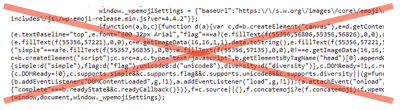
Removes Unused Links from <head>
By default, WordPress outputs links to RSD, WLW Manifest, shortlink /?p=1, previous and next posts.
Clearfy: Removes these unnecessary links from <head>.
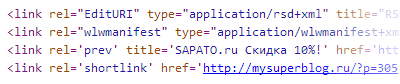
Removes .recentcomments Styles
By default, WordPress injects styles for the "Recent Comments" widget using !important, making it hard to override.
Clearfy: Removes .recentcomments styles from <head>.
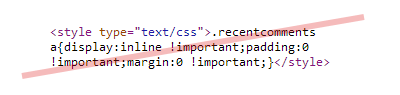
Removes dns-prefetch
Since version 4.6.1, WordPress added links like <link rel="dns-prefetch" href="//s.w.org"> to the <head> section.
Clearfy: Removes dns-prefetch links from <head>.
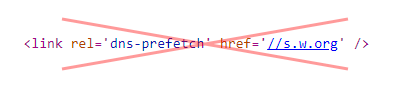
Removes jquery-migrate.min.js
This file is required only for older scripts based on jQuery before version 1.9.x. In most cases, it is no longer needed.
Clearfy: Removes jquery-migrate.min.js from <head>.
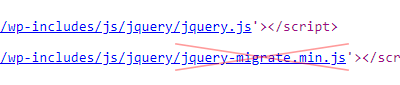
Improves Your Website SEO
Automatically Adds Last Modified Header
By default, WordPress doesn’t send a Last Modified header or respond with 304 Not Modified. This header helps search engines crawl more efficiently and index more pages. Learn more in our blog post.
Clearfy: Adds Last Modified headers for posts, pages, and archives, and returns 304 if the content hasn’t changed.
* Depends on hosting server — some configurations may block this header.
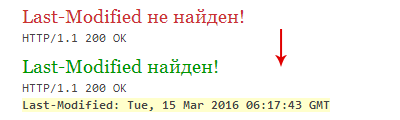
Auto-Fills Missing Alt Attributes
The alt attribute is essential for SEO and accessibility. If you forget to set it in your post, Clearfy will automatically add it based on the post title.
Clearfy: Adds missing alt attributes to images in your content.
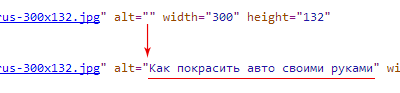
Hides External Links in Comments via JavaScript
External links in comments add no SEO value and can hurt rankings. Clearfy replaces them with JS so bots can’t follow them.
Clearfy: Replaces external links in comments with JavaScript – looks the same, but invisible to search engines.
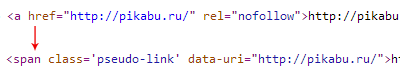
Hides Comment Author Links in JS
Many commenters leave comments just to get backlinks. Even rel="nofollow" doesn’t fully solve the issue.
Clearfy: Replaces comment author links with JavaScript – visually identical but hidden from bots.
* Works with the default WordPress comment form. May not work with custom comment templates.
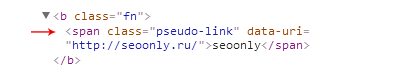
Generates Optimized robots.txt
WordPress doesn’t include a robots.txt file by default. We studied dozens of SEO guides and created the ideal robots.txt config for WP.
Clearfy: Generates an SEO-optimized robots.txt file that can be edited via the admin panel.
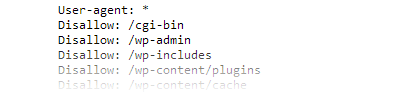
Redirects HTTP to HTTPS
If you’ve installed an SSL certificate, it’s crucial to redirect all traffic to HTTPS to avoid SEO issues.
Clearfy: Enables automatic redirect from HTTP to HTTPS.
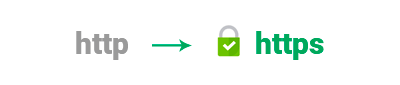
Noindex for Pagination Pages New in 3.2.0
Search engines often index paginated pages like /page/2/, /page/3/, etc. which offer no real value.
Clearfy: Adds noindex tag to pagination pages to prevent indexing.
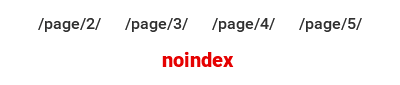
HTML Minification
Removes whitespace, line breaks, and tabs to reduce page size by 20–30%. Improves Google PageSpeed scores.
Clearfy: Minifies the HTML output of your site.

Yoast SEO Enhancements
Removes Duplicate Title in Yoast SEO Breadcrumbs
Yoast SEO breadcrumbs often repeat the post title in the last breadcrumb item. Some SEO experts consider this unnecessary.
Clearfy: Lets you remove the duplicate title from Yoast SEO breadcrumbs.
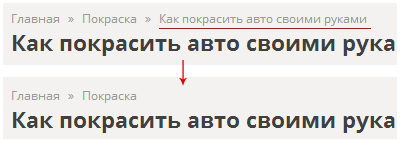
Replaces Post Name with Title in Breadcrumbs New in 3.2.0
Per user request, this feature replaces the post slug with the page title in Yoast breadcrumbs.
Clearfy: Replaces the default post name with the actual page title in breadcrumbs.
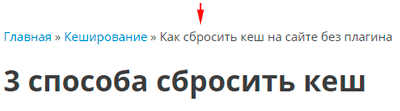
Removes <image:image> Tag from Yoast XML Sitemap
The Yoast SEO XML sitemap includes the <image:image> tag, which can cause errors in Yandex Webmaster.
Clearfy: Removes the <image:image> tag from Yoast’s sitemap.
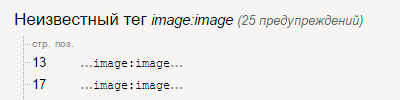
Removes Yoast Comment from <head>
Yoast SEO adds a comment in the <head> like: <!-- This site is optimized with the Yoast SEO plugin vX.X.X -->
Clearfy: Removes Yoast SEO comment from the <head> section.
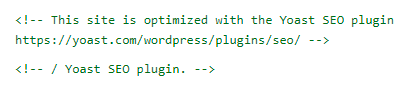
Disables application/ld+json Output New in 3.2.0
Yoast outputs JSON-LD structured data in the <head>. This often triggers validation errors in structured data testing tools.
Clearfy: Removes application/ld+json output from the site header.
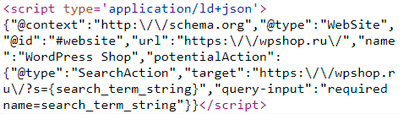
Fixes Canonical on Pagination Pages New in 3.2.0
By default, Yoast SEO adds canonical URLs like /page/2/ to paginated archives, which can cause duplicate content issues.
Clearfy: Changes canonical URL to the main category or base URL, removing the /page/ part.
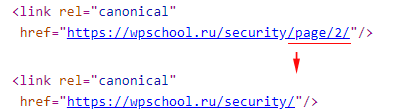
Removes Duplicate Pages
Removes Date Archives
WordPress generates multiple date-based archives for each post — by year, month, and day. For example: /2016/, /2016/02/, /2016/02/15/. These are unnecessary duplicates.
Clearfy: Completely disables date archives and sets up a redirect.
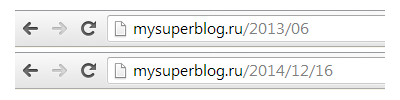
Removes Author Archives
If your site has only one author, author archives like /author/admin/ are just duplicates of other content.
Clearfy: Removes author archives and sets up a redirect.
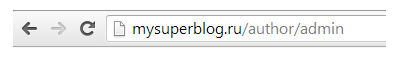
Removes Tag Pages
If tags are unused or used only for related posts, it’s better to disable them to avoid duplicate content.
Clearfy: Redirects all tag archive pages to the homepage.
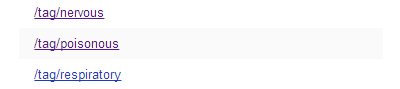
Removes Attachment Pages
Each uploaded image gets its own attachment page with just one image. These pages are indexed and create thousands of useless duplicates.
Clearfy: Redirects attachment pages to their parent post.
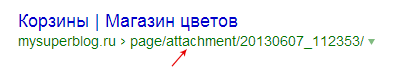
Fixes Post Pagination Duplicates
WordPress allows splitting a single post into multiple pages, like /my-post/2/. This is rarely used but creates duplicate URLs.
Clearfy: Redirects paginated post URLs to the main post.
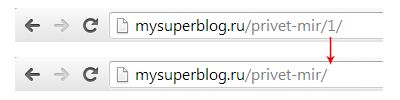
Removes ?replytocom URLs
When threaded comments are enabled, WordPress creates reply links like ?replytocom=123, which result in duplicate URLs.
Clearfy: Removes ?replytocom and redirects to the original post.
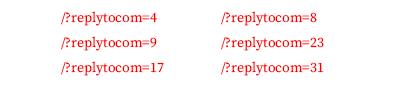
Enhances Your Website Security
Prevents Admin Login Discovery
Even if you change the default "admin" username, attackers can still discover your login using URLs like /?author=1, which often redirects to /author/username.
Clearfy: Disables author pages and redirects them to the homepage.
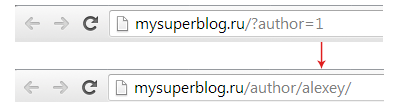
Removes the meta generator tag
This tag reveals your WordPress version to attackers and has no practical use.
Clearfy: Removes the meta generator tag from the <head> section.
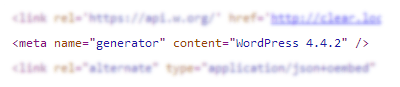
Hides login error messages
By default, WordPress shows whether the login or password is incorrect, which helps attackers guess valid usernames.
Clearfy: Replaces login errors with a generic message to prevent username detection.
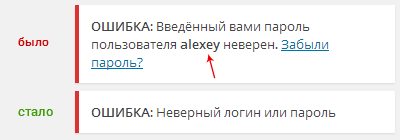
Blocks X-Pingback and pingback spam
Pingback attacks via xmlrpc.php can slow down or even crash your site. These requests can also be used for DDoS or brute-force attacks.
Clearfy: Removes the X-Pingback header and disables pingback spam.
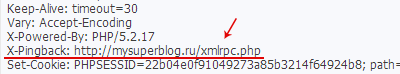
Removes version info from styles
Stylesheets often include a version number like ?ver=6.4.2. This reveals plugin/core versions and prevents caching.
Clearfy: Removes version query parameters from CSS files.

Removes version info from scripts
Just like styles, JavaScript files often include version numbers, which can expose your setup and block browser caching.
Clearfy: Removes version query parameters from JS files.
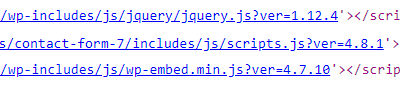
Content Protection
Adds source link when text is copied
New, added in 3.2.0
Automatically adds a link to the original article when someone copies text from your site — a simple way to earn extra backlinks.
Clearfy: Adds a source link when content is copied.
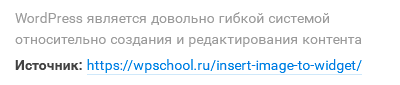
Disables right-click menu
New, added in 3.2.0
Prevents users from opening the context menu and copying content using the right mouse button.
Clearfy: Disables right-click functionality on your website.

Prevents text selection
New, added in 3.2.0
Disabling text selection is a common technique to reduce the risk of content being copied.
Clearfy: Disables the ability to highlight text on your site.
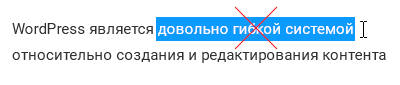
Disables keyboard shortcuts
New, added in 3.2.0
Prevents users from using common hotkeys for copying, viewing source code, saving the page, and more.
Clearfy: Blocks shortcuts like Ctrl+C, Ctrl+A, Ctrl+U, Ctrl+S, Ctrl+X, Ctrl+Shift+C
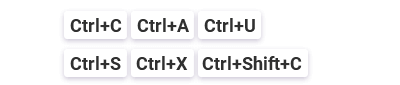
Additional Features
Redirect Manager
New, added in 3.2.0
Set up redirects from old URLs to new ones. Useful if you’ve changed URLs or want to cloak affiliate links.
Clearfy: Executes custom redirect rules.
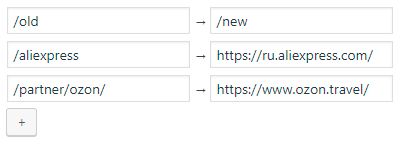
Transliteration for URLs and files
Converts Cyrillic characters to Latin in post slugs and uploaded filenames.
Clearfy: Applies transliteration to permalinks and uploaded media filenames.
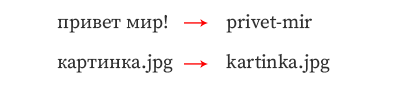
Cookie consent notification
New, added in 3.2.0
Shows a cookie notice in accordance with GDPR and local data protection laws.
Clearfy: Displays a customizable cookie banner.
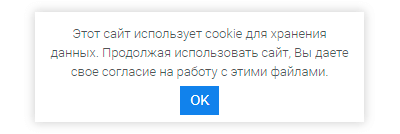
404 error log
New, added in 3.2.3
Track all 404 errors — from lost images to broken links.
Clearfy: Logs 404 errors for pages, images, scripts, and styles.
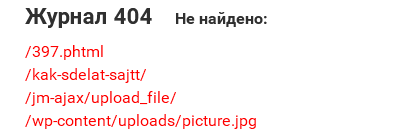
Disable Gravatar
New, added in 3.2.0
Gravatars add external HTTP requests. This disables them and replaces with a local fallback avatar.
Clearfy: Disables Gravatar and uses a local image.
Disable update email notifications
New, added in 3.2.0
WordPress sends emails after automatic updates — this disables them.
Clearfy: Stops email notifications for auto-updates.
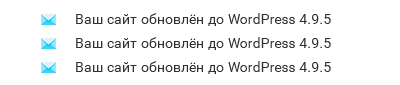
Disable RSS feeds
RSS feeds are often used to scrape content. Disabling them helps protect your posts.
Clearfy: Removes RSS links from <head> and redirects feed URLs.
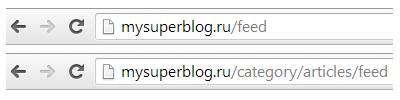
Remove “Website” field from comments
Blocks spam comments with SEO-driven links by hiding the “Website” input.
Clearfy: Removes the “Website” field from the default comment form.
* Works with the default form only. May not work with custom themes.
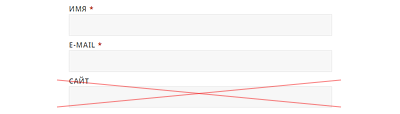
Remove WordPress.org links from admin bar
Hides WordPress logo and links to WP.org, documentation, and support from the admin toolbar.
Clearfy: Cleans the admin bar by removing WP.org links.
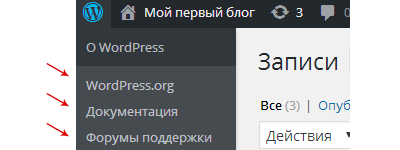
Disable rarely used widgets
Removes unused default widgets like “Pages”, “Calendar”, “Tag Cloud” to reduce database load.
Clearfy: Disables legacy widgets and optimizes performance.
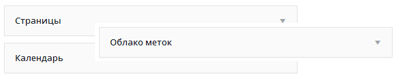
Limit or disable revisions
Post revisions can clutter the database. You can limit the number of revisions stored or disable them completely.
Clearfy: Controls or disables post revisions.
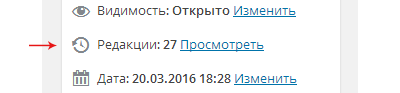
Disable admin toolbar
New, added in 3.2.0
The admin toolbar appears for logged-in users. You can hide it if not needed.
Clearfy: Disables the admin bar for logged-in users.
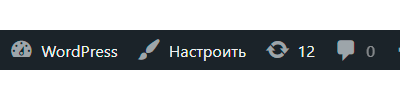
Export and import settings
New, added in 3.2.0
Easily transfer your Clearfy settings between websites by copying and pasting.
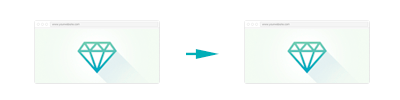
Plugin Screenshots
Customer Reviews
FAQ
Whether you choose the trusted Clearfy Pro or a free alternative is up to you. The price of Clearfy Pro is less than a dinner out.
You can try to gather similar solutions yourself from multiple plugins, but is the time and effort worth saving 970 rubles?
Ticket-based technical support is included for one year from the date of purchase. After that, you can renew it if needed.
If you don’t renew, the plugin will still work, but your ticket access will be disabled. You’ll still be able to ask questions on our private forum, where we reply weekly.
If you renew before the current support expires — it’s 50% of the single-site license price (1450 RUB).
If the support has already expired — the renewal is 80% of the license price (2320 RUB). You can extend it automatically via your account.
Terms & Conditions and give your consent to our
Privacy Policy.
Within 1–2 minutes after payment, we will send you the license and a download link for the plugin.